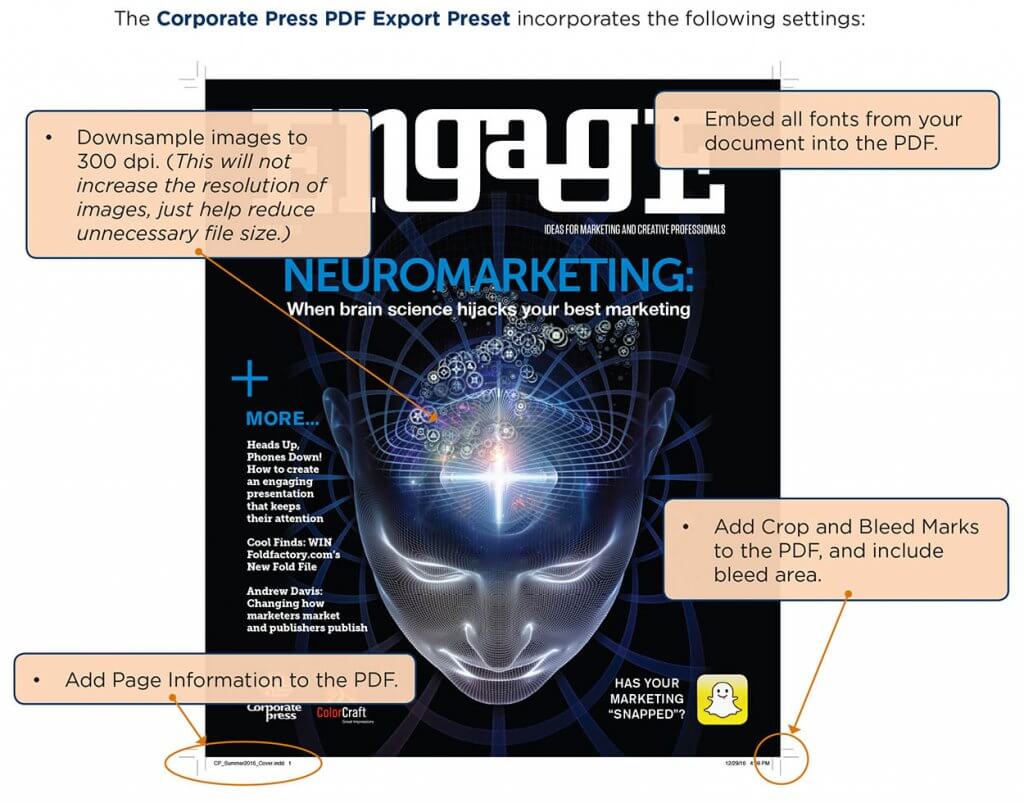PDF Preset Instructions
Creating PDF’s using the Corporate Communications Group PDF Export Preset for InDesign.
The PDF file format is a great way to share documents with others and is one of the most widely accepted document formats available. However, not all PDFs are created equal. When creating a PDF for print production there are a number of settings required to ensure a quality printed piece. We have created a preset you can use to ensure your PDF meets all of these requirements. While this preset will help, it won’t fix an InDesign file that isn’t setup properly.
We have created a guide to show you how to add this preset to InDesign and use it to export your pdf. It’s a very straight-forward process and can be completed in a few minutes. Use the link below to download the preset and the guide.
If you experience any difficulty, please contact our Prepress Department at:
preflight@corporatecommunicationsgroup.com or by calling: 301.324.3644